Using Pretty Links with Managed WooCommerce Hosting
Long, wordy links can make it difficult for you to share products in a way that is easy to remember and looks good in promotional material. To help, we've provided the Pretty Links plugin with your Managed WooCommerce Hosting so you can easily create short links for all your products. These short and pretty links make it easier for people to remember and your link more inviting to click.
Create and use Pretty Links for your WooCommerce store with these steps.
- Click on Pretty Links in your wp-admin sidebar.
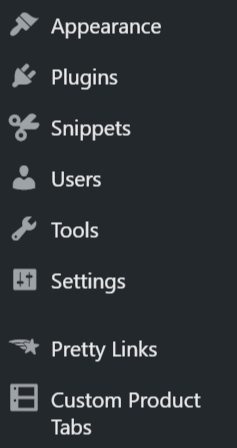
2a. Click the Add Pretty Link button from the settings page or the admin menu for Pretty Links. Set the target URL (the long link you want to shorten), the Pretty Link, and the title.
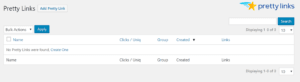
2b. Additional advanced options are available. Select the Tracking box to make sure you can see how many clicks your Pretty Link gets:
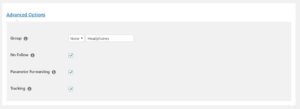
3. View the links you have created and how many clicks each link gets on the main Pretty Links page:
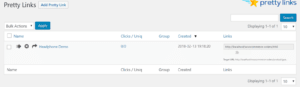
Read more about expiring your Pretty Links here.
The Most Helpful Humans In Hosting™
We pride ourselves on being The Most Helpful Humans In Hosting™! Our support staff is always available to assist with any Dedicated, Cloud, or VPS server issues 24 hours a day, 7 days a week 365 days a year.
We are available, via our ticketing systems at support@liquidweb.com, by phone (at 800-580-4986) or via a LiveChat for whatever method you prefer. We work hard for you so you can relax.
Related Articles:

About the Author: Ani King
Our Sales and Support teams are available 24 hours by phone or e-mail to assist.
Latest Articles
How to Upload Information to VMware through SFTP
Read ArticleAccessing Man Pages on Ubuntu 16.04 LTS
Read ArticleTLS vs SSL: A Comparison
Read ArticlePremium Business Email Pricing FAQ
Read ArticleMicrosoft Exchange Server Security Update
Read Article



