Using Beaver Builder with Managed WooCommerce Hosting
More than 500,000 sites have been designed and built with Beaver Builder. Each site looks unique and more importantly, the code used is lightweight, which means your store will load quickly while looking great. Managed WooCommerce Hosting includes Beaver Builder at no charge as part of our commitment to helping you grow your store. The best part? It works beautifully with Astra Pro.
Start using Beaver Builder Now
Here are a few easy first steps.
Beaver Builder is fast, functional, and intuitive. In order to get the most use out of Beaver Builder, right from the start, we recommend that you start by watching this official demo, which provides a step by step walk-through. Once you're ready, try a few of these common and easy to use functions for building your page.
- Choose a template to customize, or build a page from scratch by selecting the blank template.
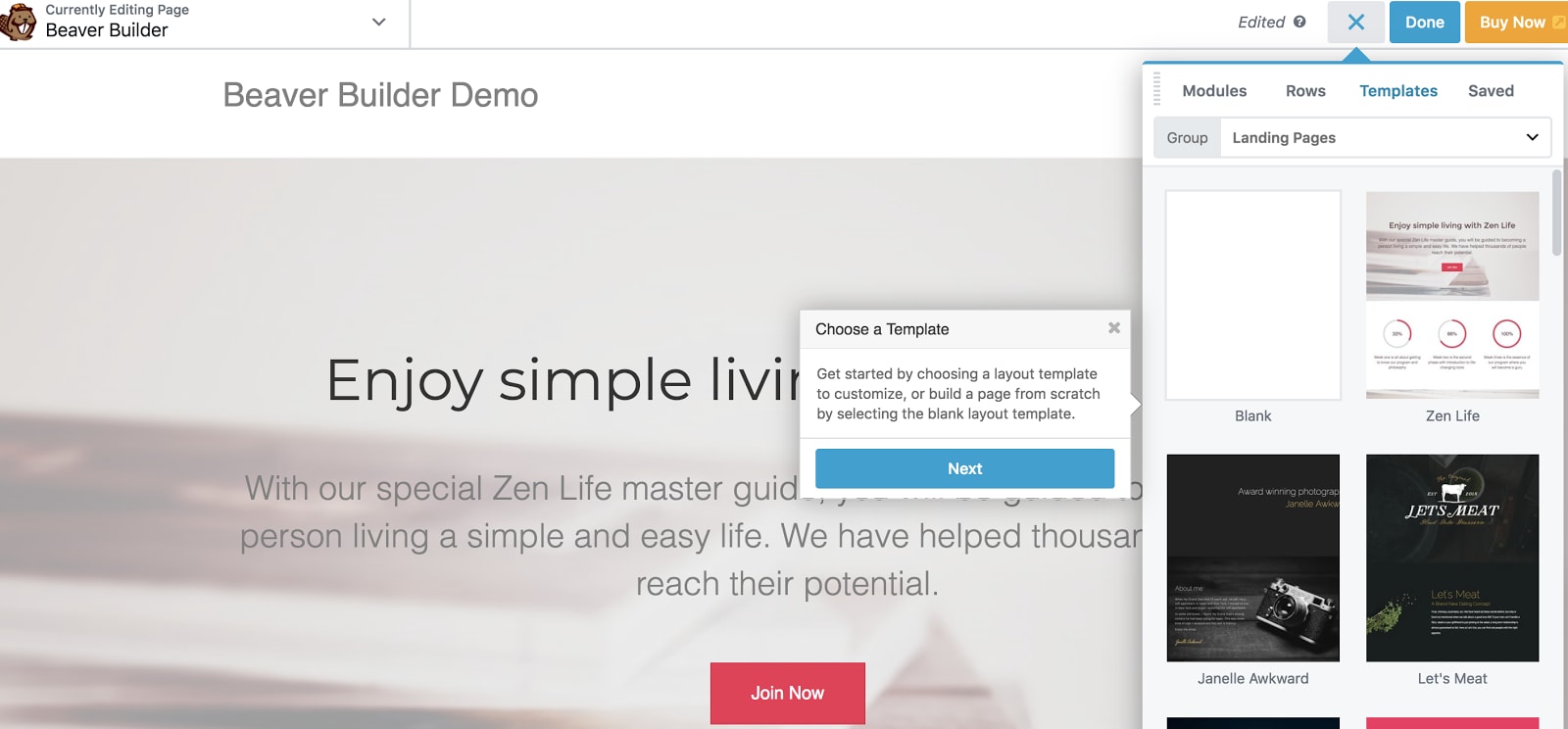
2. Add multi-column rows, adjust spacing, add backgrounds, and more with the Add Rows function. Simply drag and drop the representative icons onto the page.
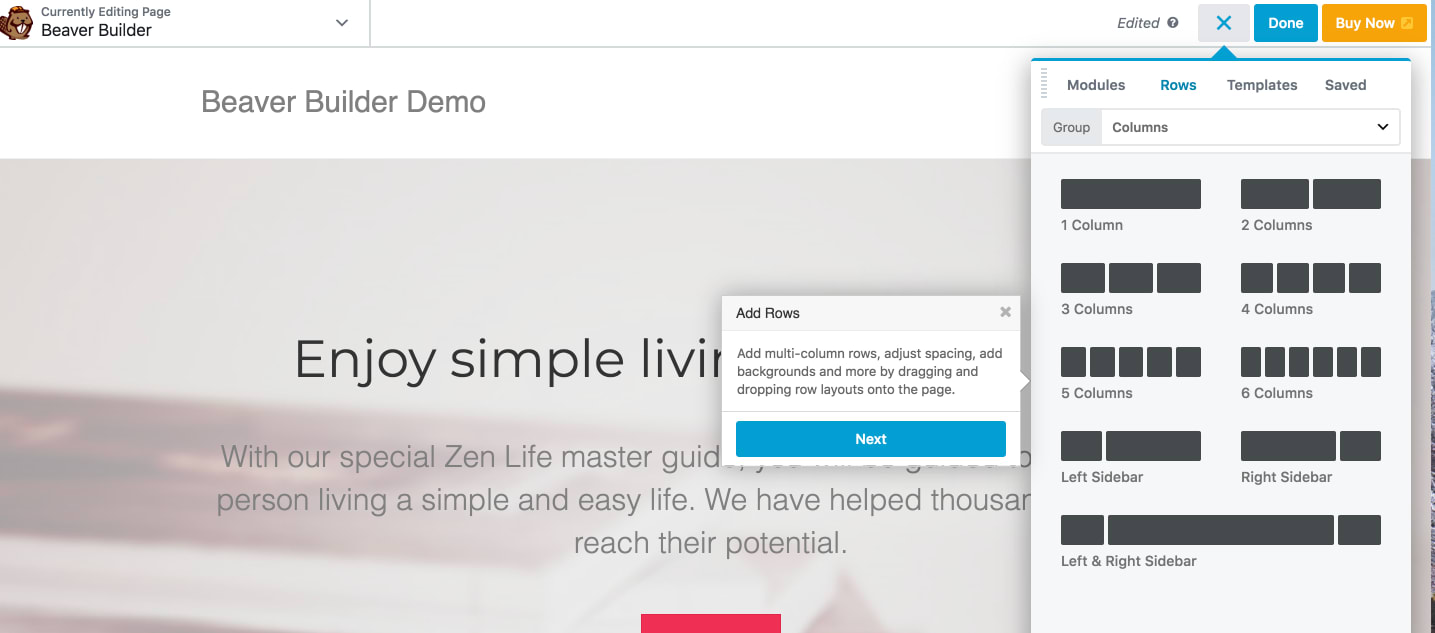
3. Drag and drop modules into the layout to add various types of content:
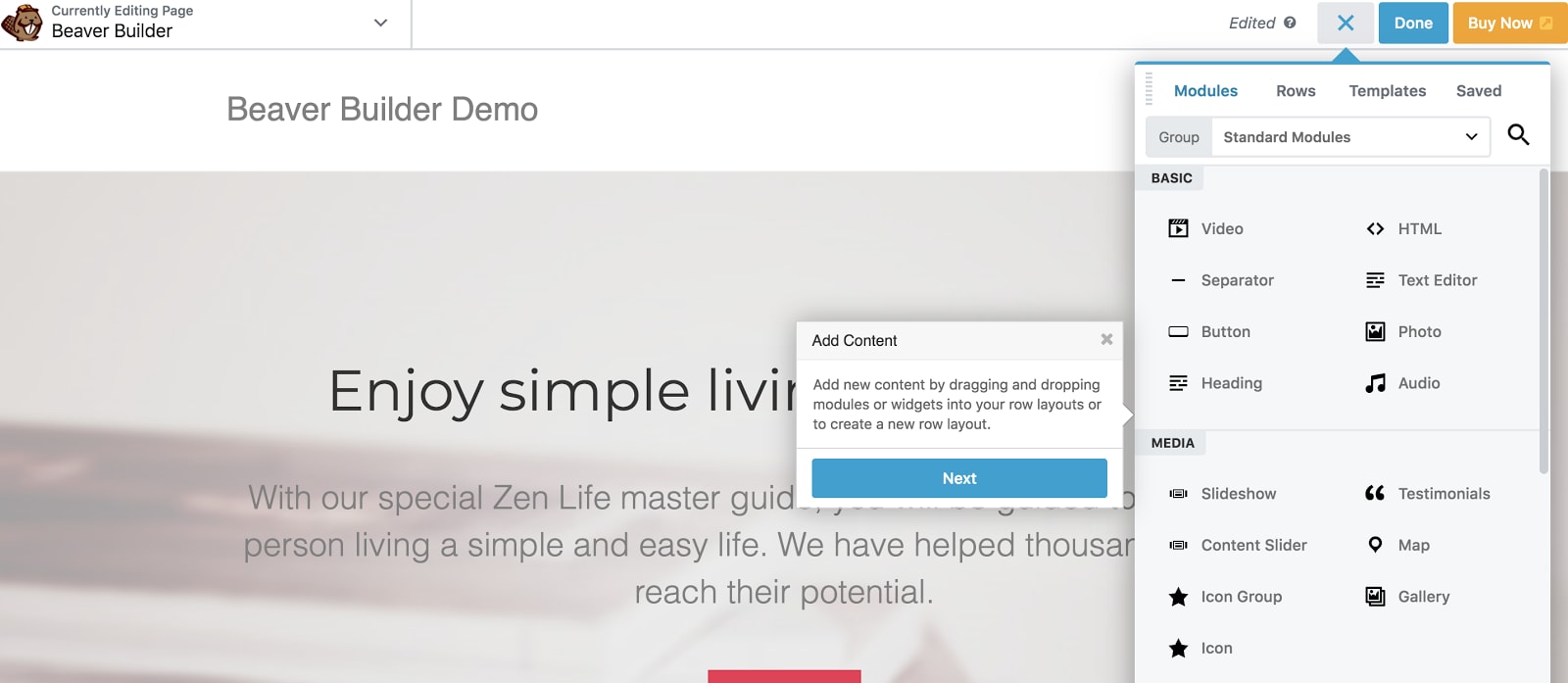
4. Use Edit Content to mouse over rows, columns, or modules to edit and interact with them.
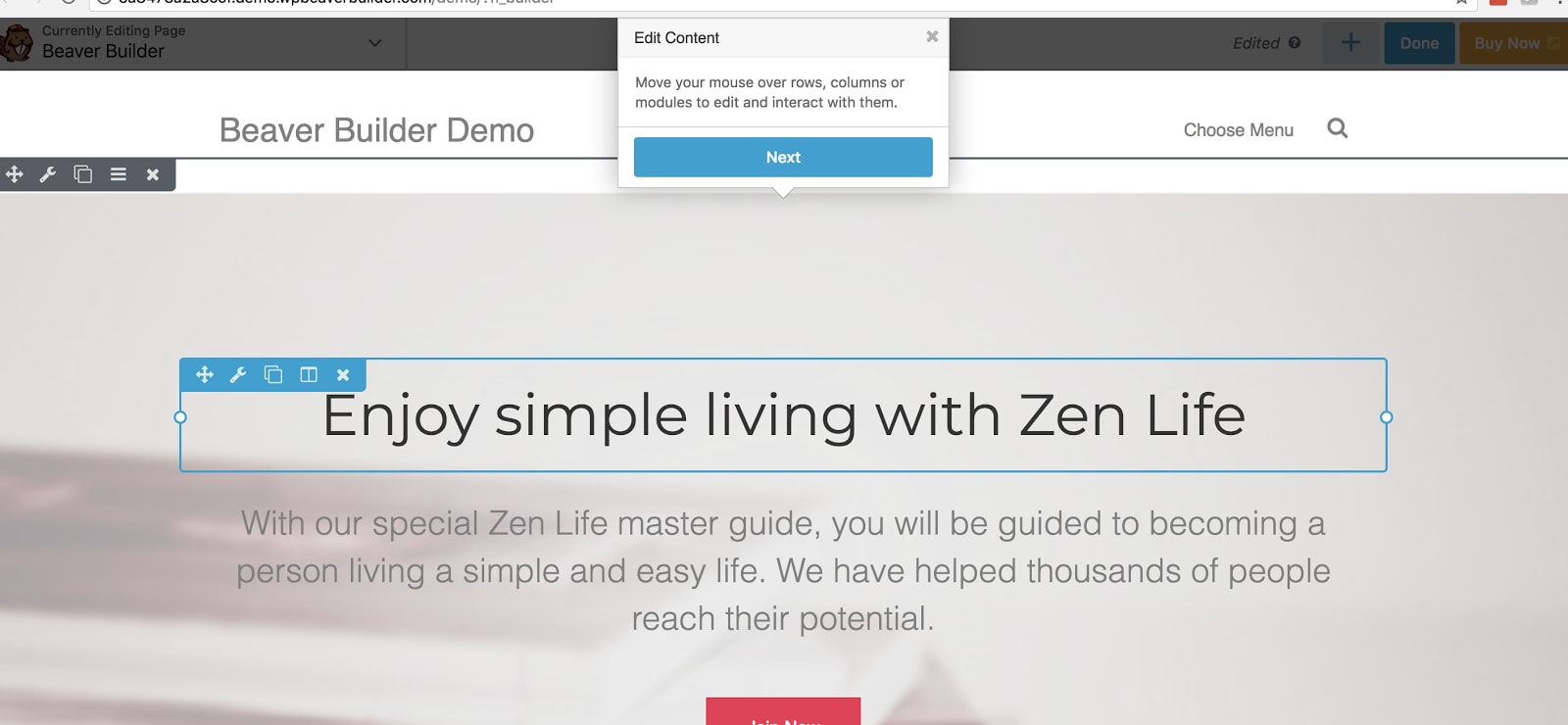
5. Edit content by using action buttons located around heading and content sections. You can move, edit, duplicate or delete rows, columns and modules.
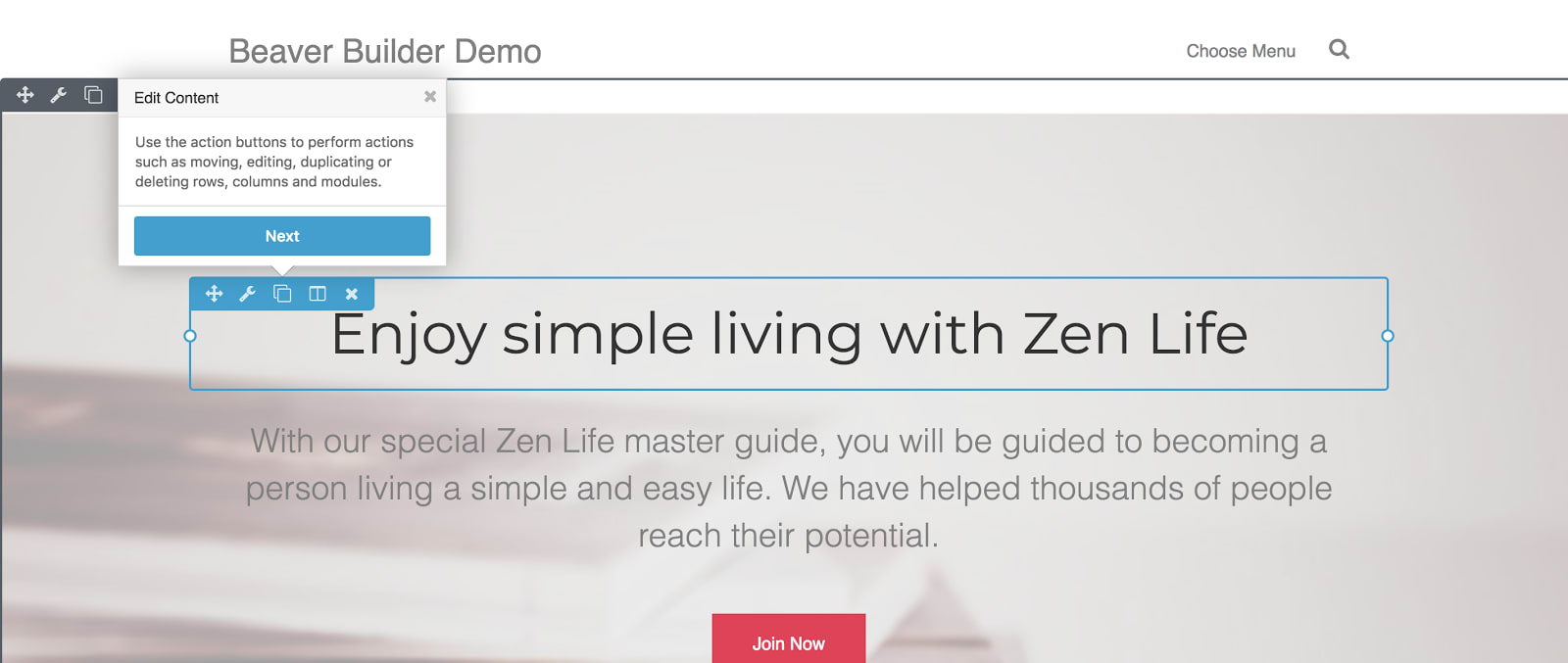
6. Use the easy-to-find buttons on the top right to open the content panel and add new row layouts, modules or widgets.
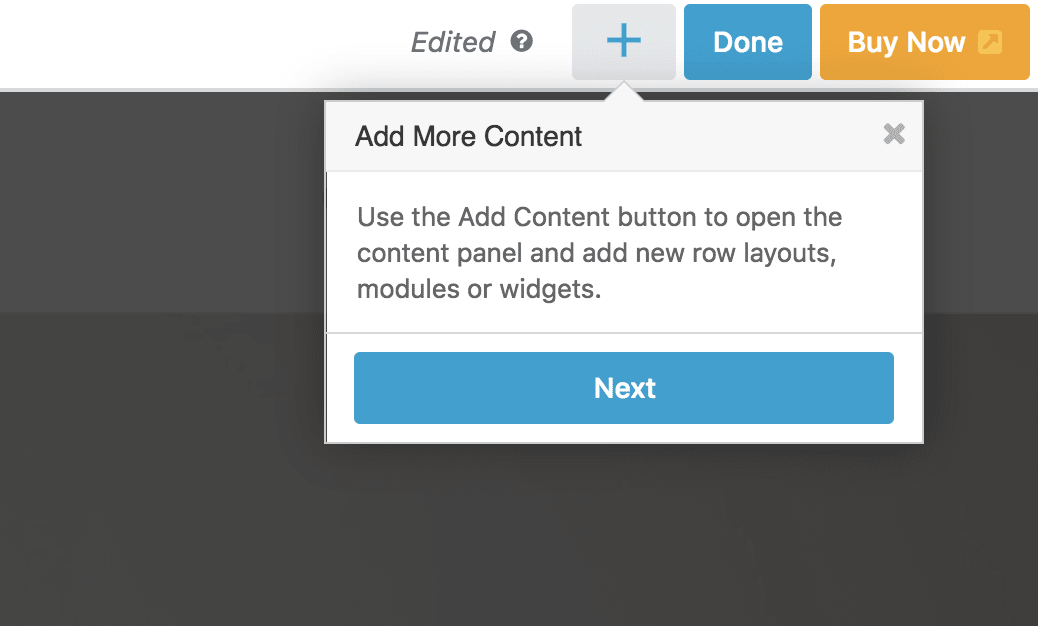
7. Use the same buttons in the top right to publish changes, save a draft, or revert to the previously published draft.
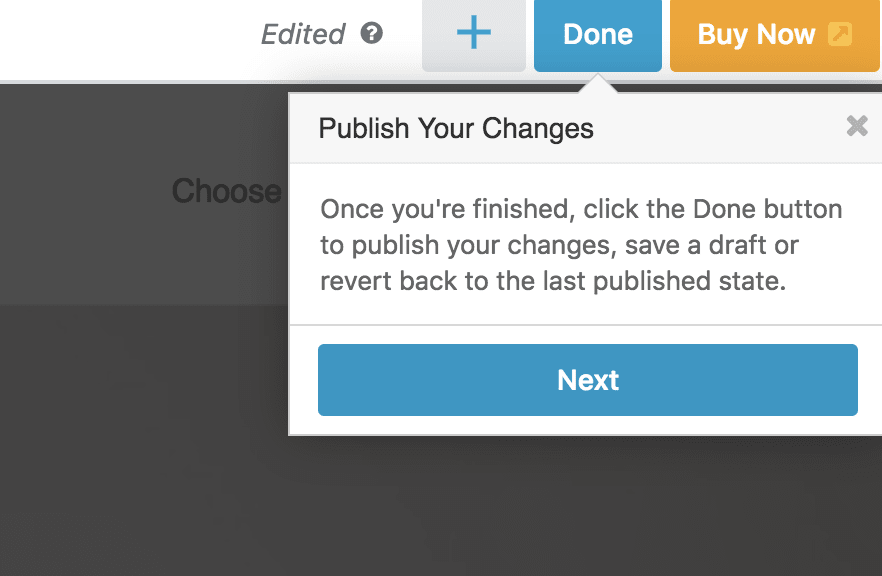
8. Within the Modules panel, choose between many different content and media options, which can be to clicked and dragged into your page layout. Choose as many or as few as you need to build your page.
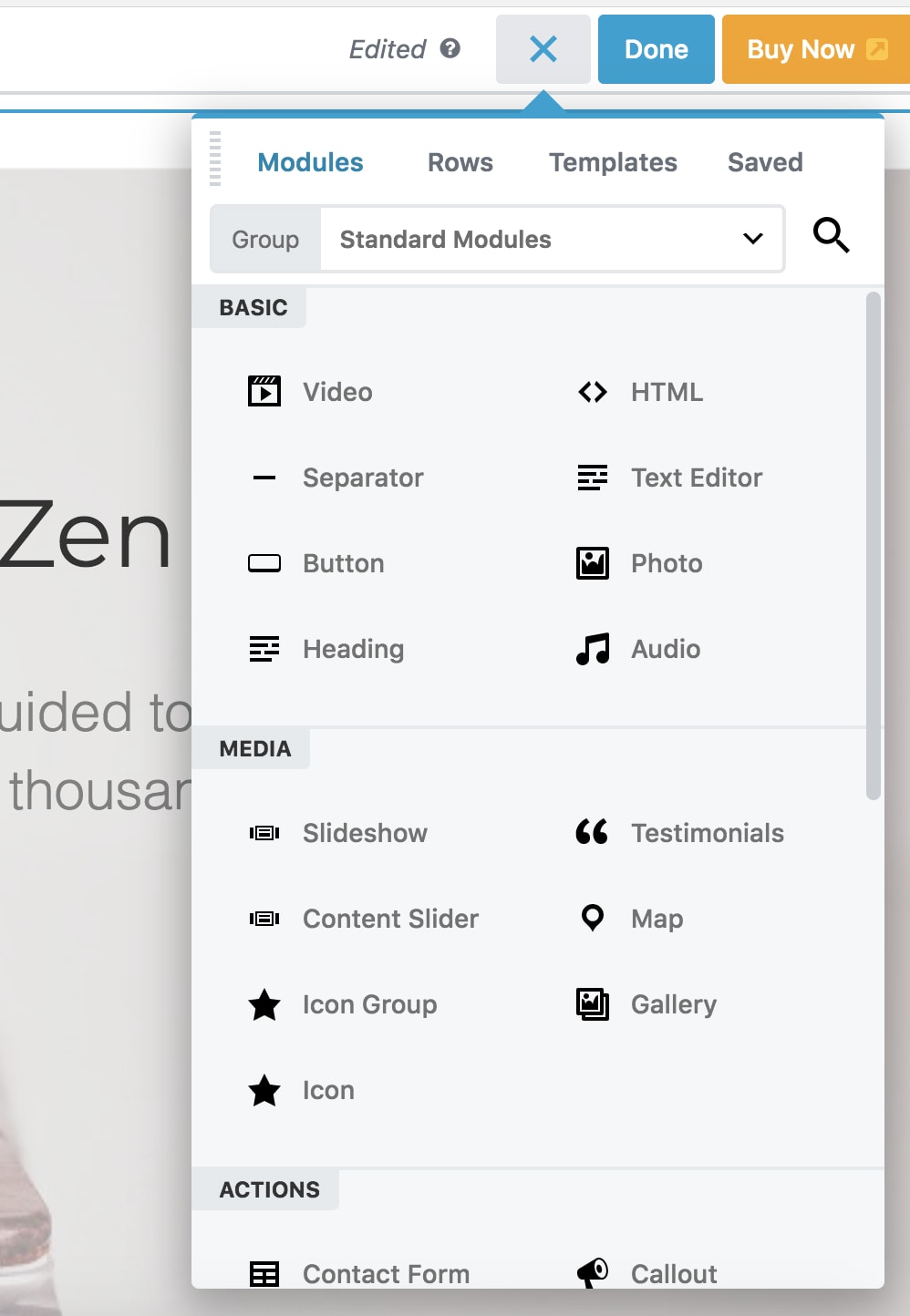
Also, check out our full line of VPS servers or Dedicated servers that can meet any need!
Related Articles:

About the Author: Ani King
Our Sales and Support teams are available 24 hours by phone or e-mail to assist.
Latest Articles
How to Upload Information to VMware through SFTP
Read ArticleAccessing Man Pages on Ubuntu 16.04 LTS
Read ArticleTLS vs SSL: A Comparison
Read ArticlePremium Business Email Pricing FAQ
Read ArticleMicrosoft Exchange Server Security Update
Read Article



