Tag: Python
In our Knowledge Base, we provide an expansive library of tutorials from installing pip and Python to creating virtual environments for your different versions Python.
How to Benchmark a Website Using Apache Bench
What is Apache Bench?
Apache Bench is a benchmarking tool that is included with the Apache web server software. It is designed to provide an impression of how our Apache installation will perform under different circumstances. Specifically, it shows us how many requests per second our Apache installation can serve.
DevOps: A New Perspective on Shared Automation
What is DevOps?
DevOps is a set of various tools, practices, and ideals that combine software development (Dev) and IT Operations (Ops) into a single unifying force. It allows for better collaboration between developers, operations teams, system administrators, and system engineers. Their streamlined goal is to continually provide a high-value software product to the customer at high speed while monitoring and improving the overall process than using traditional software and infrastructure management.
What is PyCharm?
PyCharm is an Integrated Development Environment (or IDE) for the Python programming language. It is a cross-platform development environment that is compatible with Windows, macOS, and Linux. It provides a tool that integrates code analysis, graphical debugging, unit testing, and an integrated terminal that supports development on remote hosts and virtual machines.
The Top Five Open Source Nocode Tools
Introduction to NoCode Tools
“A No-code development platform allows programmers and non-programmers to create application software through graphical user interfaces and configuration instead of traditional computer programming1.” Various software tools and applications are being used all around us each day. You might be asking yourself, “How do they do it?”.
Connecting to MySQL Using Python
In this article, we will be discussing how to connect to MySQL using Python. Python is one of the most productive and widely used programming languages in use today. Its simple and elegant syntax makes it ideal for new programmers, while experienced programmers enjoy the extensive list of available modules and functionalities.
What is Puppet and What Role Does it Play in DevOps?
What is Puppet?
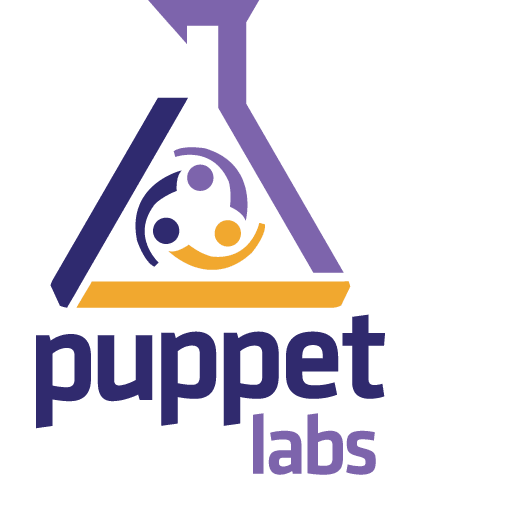
Puppet is a cross-platform client-server based application used for configuration management. It handles the software and its configurations on multiple servers. There are two versions available. One is open-source, the other is a commercial version. It works on both Linux and Windows platforms. It uses a declarative approach to automate updates, installations, and other tasks. This feature allows the software to configure those systems using files called manifests. A manifest contains the instructions for a group or type of server(s) being controlled.
How to Install and Configure PyCharm on Windows
What is PyCharm?
PyCharm is a widely used IDE or integrated development environment for Python, which can run on Windows, Linux, or macOS. This cross-platform, application, combined with its being open-source, has caused PyCharm to be one of the fastest-growing IDEs since its development in 2010. PyCharm comes in two flavors: community edition or professional.
How To Set Up A Python Virtual Environment On Windows 10
A Virtual Environment or a "venv" is a Python module that creates a unique environment for each task or project. It installs the packages we need that are unique to that setting while keeping your projects neatly organized. Additionally, venv never actually modifies the system’s default Python versions or modules that are installed on the system. Using venv essentially allows for a unique working environment while avoiding any disruptions to other variants of Python that are used, but not related to our project.
How to Install and Configure Jupyter Notebook
What is Jupyter Notebook?
Jupyter Notebook is an extremely powerful open-source, web-based tool that facilitates the creation of documentation. There are many different avenues to provide technical documentation or demonstrations, but Jupyter Notebook makes it possible to embed visualizations and execute live code. It is useful to be able to utilize documentation to describe development concepts or planning, but providing working examples within documentation can be a more effective way of conveying information. This tutorial will cover how to install Jupyter Notebook on an Ubuntu 18.04 LTS server and connect to it remotely via an SSH tunnel.
How to add Python Path to Windows 10 PATH
Python is a powerful programming language that is scalable and uses code that is readable and clear for all types of projects. Python is also available across a number of operating systems, making it a popular choice for developers. If you are using Python on your Windows operating system, you may need to adjust your System Environment Variables to simplify utilizing Python on your server. In this article, we will demonstrate how to add Python path to windows 10.
Our Sales and Support teams are available 24 hours by phone or e-mail to assist.

