Tag: Node.js
Our Node.js tutorials show you how to install this open-source, cross-platform JavaScript environment onto several different OS.
Introduction
Choosing an appropriate web app development technology is a challenging task nowadays. Currently, we have many programming languages, frameworks, and technologies that make it difficult for entrepreneurs and business owners to select the right development tool.
How To Install and Configure CloudPanel on Ubuntu 20.04
Everyone likes a good control panel to manage their servers. When a control panel is built for maximum security and performance, supports major clouds such as Google Cloud or Azure, and is free, what else can one do but try it. In this tutorial, we will cover the installation and configuration of CloudPanel, which is a free control panel that focuses on PHP applications.
How to Install React JS On Windows
React.js (React) is an open-source JavaScript library useful in building user interfaces. React is a library so our main focus for this article is installing a JavaScript environment and a Package Manager so that we can download and install libraries including React.
How to Install Node.js on a Windows Server
Node.js is a Javascript runtime built with fast deployments in mind. Both the client and server-side of the application are Javascript. It provides an asynchronous approach to serving up content, providing for extremely responsive applications. Node.js is cross-platform and installable on Linux, macOS, and Windows. This tutorial covers the installation of Node.js on a Windows Server.
How to Install Yarn on Windows
What is Yarn?
Yarn is an alternative npm-client used for working with JavaScript as a package manager that was developed by the Facebook team. It also allows us to share code with other developers around the world and use solutions from other developers. The code itself is distributed via packages, sometimes referred to as modules. The package contains a .package.json file which describes the contents, as well as all the associated distributed code. In comparison with npm, Yarn is considered to be a better alternative and surpasses NPM in the following parameters:
How to Install Node.js via NVM on Ubuntu 18.04
What is Node.js?
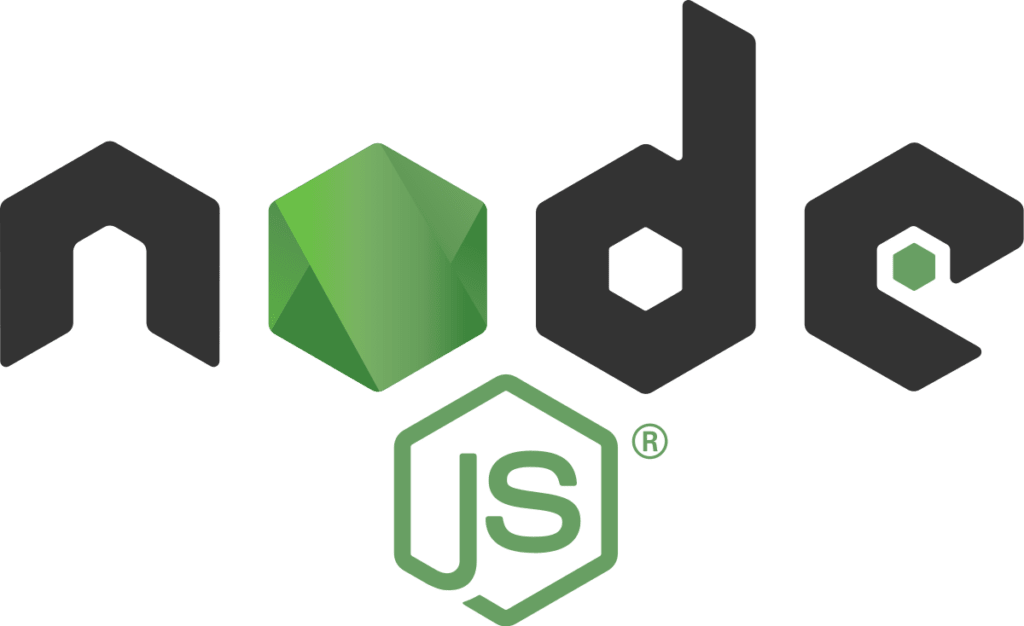
Node.js is an open-source javascript runtime environment. It is memory efficient and is intentionally asynchronous. It is deployable on multiple platforms, including Windows, Mac OS X, and Linux, and is suited for rapid development. It’s event-driven architecture make it highly scalable and useful for intensive data-driven applications.
Node Version Manager, also known as NVM is used to control and manage multiple active versions of Node.js in one system. It is a command line utility and a bash script that allows programmers to shift between different versions of Node.js. They will be able to install any version using a single command and setting defaults using the command line utility.
How to Install Yarn on Ubuntu 18.04
What is Yarn?

Yarn is a package management tool expressly designed to speed up the installation of packages from the npm registry by running operations in parallel to increase speed, improve reliability, and boost security. Yarn allows us better to automate the installation processes of npm software packages and is also advantageous when upgrading, making configuration changes, or removing npm packages.
An Intro to React JS
In our modern world of smartphones and applications, it is more important than ever to have a fast, responsive website that impresses your visitors. Created by the development team at Facebook, ReactJS is a JavaScript ‘framework’ or method of building web pages and apps that can ‘react’ to user interaction and external changes. ReactJS does this via components that can refresh themselves and their contents without a page reload. Better still, these components are modular. This concept means they can be coded quickly (called ‘hacking’ in the ReactJS community) and reused easily between projects.
Why Node.js for CloudLinux?
In the last few years, the stability and ease of use of Node.js has lead to heavy adoption in application development. However, deploying and configuring a Node.js application to work with cPanel presents a number of hurdles. CloudLinux’s recently released Node.js Selector is a great solution that includes a graphical interface to make deployment go more smoothly. To use this utility, you will need to have CloudLinux installed along with the LVE Manager plugin. In this configuration, your Node.js application will also benefit from the resource usage monitoring that comes with the CloudLinux LVE Manager.
Our Sales and Support teams are available 24 hours by phone or e-mail to assist.

