Category: Technical Support
Advanced Policy Firewall, or APF, is a software firewall commonly installed on Liquid Web servers. It is an interface to iptables, which is standard software for managing network ports on Linux. Interacting with iptables can be complex, but APF greatly simplifies the process. APF is only accessible via ssh, and there is no way to make changes in APF through WHM or cPanel.
How To Unblock an IP Address in CSF
CSF is generally considered an advanced firewall given it has many more configuration options than most other software firewalls (such as APF). It’s also still simple enough to install and configure, even for novice system administrators. For a simple overview on how to install and configure CSF and its security plugin LFD (Login Failure Daemon), visit our tutorial.
How to Commit Changes and Create Docker Images
II. How To List and Attach to Docker Containers
III. How to Commit Changes and Create Docker Images
IV. How to View Logs for a Docker Container
How To List and Attach to Docker Containers
How To Install Docker on CentOS 6
How To Install Docker on CentOS 7
How To Install Docker on Ubuntu 14.04 LTS
How To Install Docker on Fedora 20
How To Install Docker on Fedora 21
II. How To List and Attach to Docker Containers
III. How to Commit Changes and Create Docker Images
IV. How to View Logs for a Docker Container
How To Install Git on Ubuntu 12.04
Git is an open source, distributed version control system (VCS). It’s commonly used for source code management (SCM), with sites like GitHub offering a social coding experience, and popular projects such as Perl, Ruby on Rails, and the Linux kernel using it.
How To Install Docker on CentOS 6
II. How To List and Attach to Docker Containers
III. How to Commit Changes and Create Docker Images
IV. How to View Logs for a Docker Container
How to Install Git on CentOS 6
Git is an open source, distributed version control system (VCS). It’s commonly used for source code management (SCM), with sites like GitHub offering a social coding experience, and popular projects such as Perl, Ruby on Rails, and the Linux kernel using it.
Remove a MySQL User on Linux via Command Line
MySQL via Command Line 101: Basic Database Interaction
- These instructions are intended for removing a MySQL user on Linux via the command line
- I’ll be working from a Liquid Web Core Managed CentOS 6.5 server, and I'll be logged in as root.

First we'll log in to the MySQL server from the command line with the following command:
Remove Permissions for a MySQL User on Linux via Command Line
MySQL via Command Line 101: Basic Database Interaction

- These instructions are intended for revoking a MySQL user permissions on Linux via the command line
- I’ll be working from a Liquid Web Core Managed CentOS 6.5 server, and I'll be logged in as root.
First we'll log in to the MySQL server from the command line with the following command:
Change a Password for MySQL on Linux via Command Line
MySQL via Command Line 102: Basic User Interaction
- These instructions are intended for setting the password for all MySQL users named root on Linux via the command line. However, they can also be followed to change the password for any MySQL user.
- I’ll be working from a Liquid Web Core Managed CentOS 6.5 server, and I'll be logged in as root.
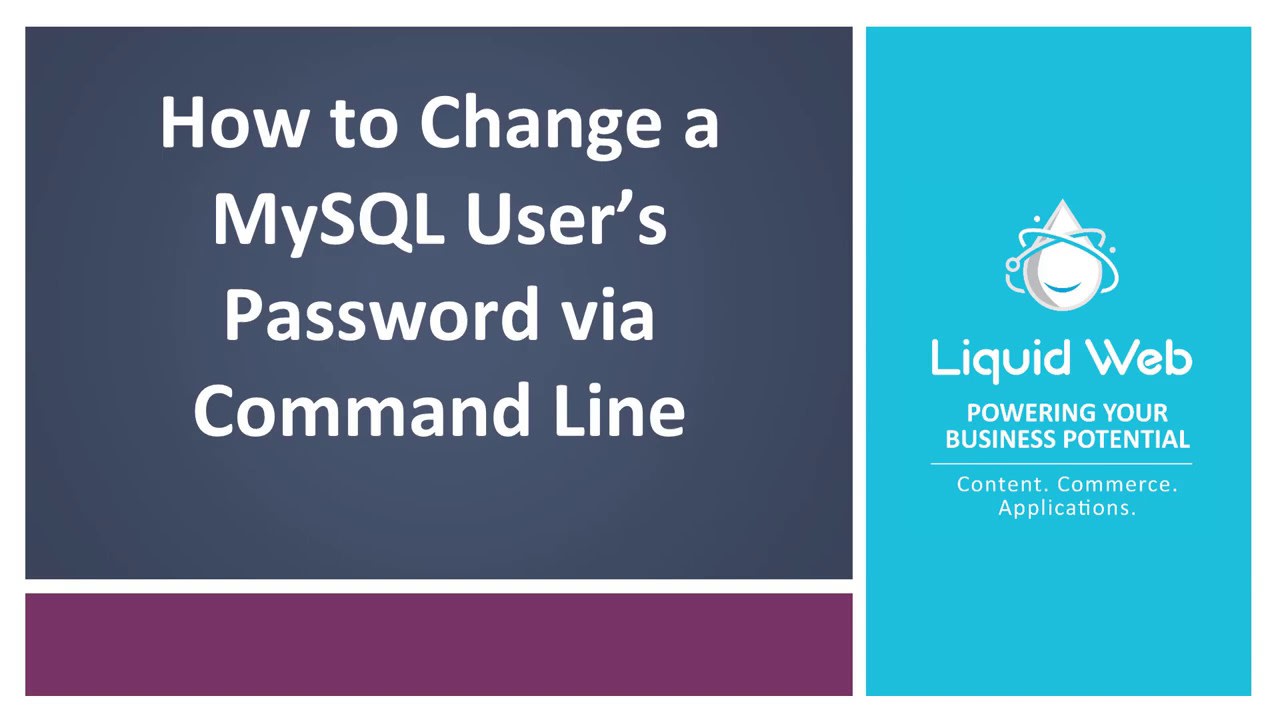
First, we'll log in to the MySQL server from the command line with the following command:
Our Sales and Support teams are available 24 hours by phone or e-mail to assist.

